下载官方helm chart
git clone https://github.com/elastic/helm-charts.git 创建命名空间 kubectl create namespace efk
一 、 部署配置elasticsearch
cd helm-charts
vim elasticsearch/values.yaml
注意修改添加中文注释的地方。
---
clusterName: "elasticsearch"
nodeGroup: "master"
# The service that non master groups will try to connect to when joining the cluster
# This should be set to clusterName + "-" + nodeGroup for your master group
masterService: ""
# sticsearchElasticsearch roles that will be applied to this nodeGroup
# These will be set as environment variables. E.g. node.master=true
roles:
master: "true"
ingest: "true"
data: "true"
replicas: 3
minimumMasterNodes: 2
esMajorVersion: ""
# Allows you to add any config files in /usr/share/elasticsearch/config/
# such as elasticsearch.yml and log4j2.properties
esConfig: {}
# elasticsearch.yml: |
# key:
# nestedkey: value
# log4j2.properties: |
# key = value
# Extra environment variables to append to this nodeGroup
# This will be appended to the current 'env:' key. You can use any of the kubernetes env
# syntax here
extraEnvs: []
# - name: MY_ENVIRONMENT_VAR
# value: the_value_goes_here
# Allows you to load environment variables from kubernetes secret or config map
envFrom: []
# - secretRef:
# name: env-secret
# - configMapRef:
# name: config-map
# A list of secrets and their paths to mount inside the pod
# This is useful for mounting certificates for security and for mounting
# the X-Pack license
secretMounts: []
# - name: elastic-certificates
# secretName: elastic-certificates
# path: /usr/share/elasticsearch/config/certs
# defaultMode: 0755
# 国外镜像下载慢,修改为阿里云镜像(公开镜像,可设置下面地址。)
image: "registry.cn-hangzhou.aliyuncs.com/wang_feng/elasticsearch-oss"
imageTag: "7.9.0"
imagePullPolicy: "IfNotPresent"
podAnnotations: {}
# iam.amazonaws.com/role: es-cluster
# additionals labels
labels: {}
esJavaOpts: "-Xmx1g -Xms1g"
resources:
requests:
cpu: "1000m"
memory: "2Gi"
limits:
cpu: "1000m"
memory: "2Gi"
initResources: {}
# limits:
# cpu: "25m"
# # memory: "128Mi"
# requests:
# cpu: "25m"
# memory: "128Mi"
sidecarResources: {}
# limits:
# cpu: "25m"
# # memory: "128Mi"
# requests:
# cpu: "25m"
# memory: "128Mi"
networkHost: "0.0.0.0"
volumeClaimTemplate:
accessModes: [ "ReadWriteOnce" ]
storageClassName: "managed-nfs-storage" #使用存储类,如何创建存储类见文章末尾
resources:
requests:
storage: 5Gi #使用存储大小,本文测试环境设置小点。
rbac:
create: false
serviceAccountAnnotations: {}
serviceAccountName: ""
podSecurityPolicy:
create: false
name: ""
spec:
privileged: true
fsGroup:
rule: RunAsAny
runAsUser:
rule: RunAsAny
seLinux:
rule: RunAsAny
supplementalGroups:
rule: RunAsAny
volumes:
- secret
- configMap
- persistentVolumeClaim
persistence:
enabled: true
labels:
# Add default labels for the volumeClaimTemplate fo the StatefulSet
enabled: false
annotations: {}
extraVolumes: []
# - name: extras
# emptyDir: {}
extraVolumeMounts: []
# - name: extras
# mountPath: /usr/share/extras
# readOnly: true
extraContainers: []
# - name: do-something
# image: busybox
# command: ['do', 'something']
extraInitContainers: []
# - name: do-something
# image: busybox
# command: ['do', 'something']
# This is the PriorityClass settings as defined in
# https://kubernetes.io/docs/concepts/configuration/pod-priority-preemption/#priorityclass
priorityClassName: ""
# By default this will make sure two pods don't end up on the same node
# Changing this to a region would allow you to spread pods across regions
antiAffinityTopologyKey: "kubernetes.io/hostname"
# Hard means that by default pods will only be scheduled if there are enough nodes for them
# and that they will never end up on the same node. Setting this to soft will do this "best effort"
antiAffinity: "hard"
# This is the node affinity settings as defined in
# https://kubernetes.io/docs/concepts/configuration/assign-pod-node/#node-affinity-beta-feature
nodeAffinity: {}
# The default is to deploy all pods serially. By setting this to parallel all pods are started at
# the same time when bootstrapping the cluster
podManagementPolicy: "Parallel"
# The environment variables injected by service links are not used, but can lead to slow Elasticsearch boot times when
# there are many services in the current namespace.
# If you experience slow pod startups you probably want to set this to false.
enableServiceLinks: true
protocol: http
httpPort: 9200
transportPort: 9300
service:
labels: {}
labelsHeadless: {}
type: ClusterIP
nodePort: ""
annotations: {}
httpPortName: http
transportPortName: transport
loadBalancerIP: ""
loadBalancerSourceRanges: []
externalTrafficPolicy: ""
updateStrategy: RollingUpdate
# This is the max unavailable setting for the pod disruption budget
# The default value of 1 will make sure that kubernetes won't allow more than 1
# of your pods to be unavailable during maintenance
maxUnavailable: 1
podSecurityContext:
fsGroup: 1000
runAsUser: 1000
securityContext:
capabilities:
drop:
- ALL
# readOnlyRootFilesystem: true
runAsNonRoot: true
runAsUser: 1000
# How long to wait for elasticsearch to stop gracefully
terminationGracePeriod: 120
sysctlVmMaxMapCount: 262144
readinessProbe:
failureThreshold: 3
initialDelaySeconds: 30
periodSeconds: 10
successThreshold: 3
timeoutSeconds: 5
# https://www.elastic.co/guide/en/elasticsearch/reference/current/cluster-health.html#request-params wait_for_status
#修改设置集群健康检查
#clusterHealthCheckParams: "wait_for_status=green&timeout=50s"
clusterHealthCheckParams: "wait_for_status=yellow&timeout=1s"
## Use an alternate scheduler.
## ref: https://kubernetes.io/docs/tasks/administer-cluster/configure-multiple-schedulers/
##
schedulerName: ""
imagePullSecrets: []
nodeSelector: {}
tolerations: []
# Enabling this will publically expose your Elasticsearch instance.
# Only enable this if you have security enabled on your cluster
ingress:
enabled: false
annotations: {}
# kubernetes.io/ingress.class: nginx
# kubernetes.io/tls-acme: "true"
path: /
hosts:
- chart-example.local
tls: []
# - secretName: chart-example-tls
# hosts:
# - chart-example.local
nameOverride: ""
fullnameOverride: ""
# https://github.com/elastic/helm-charts/issues/63
masterTerminationFix: false
lifecycle: {}
# preStop:
# exec:
# command: ["/bin/sh", "-c", "echo Hello from the postStart handler > /usr/share/message"]
# postStart:
# exec:
# command:
# - bash
# - -c
# - |
# #!/bin/bash
# # Add a template to adjust number of shards/replicas
# TEMPLATE_NAME=my_template
# INDEX_PATTERN="logstash-*"
# SHARD_COUNT=8
# REPLICA_COUNT=1
# ES_URL=http://localhost:9200
# while [[ "$(curl -s -o /dev/null -w '%{http_code}\n' $ES_URL)" != "200" ]]; do sleep 1; done
# curl -XPUT "$ES_URL/_template/$TEMPLATE_NAME" -H 'Content-Type: application/json' -d'{"index_patterns":['\""$INDEX_PATTERN"\"'],"settings":{"number_of_shards":'$SHARD_COUNT',"number_of_replicas":'$REPLICA_COUNT'}}'
sysctlInitContainer:
enabled: true
keystore: []
# Deprecated
# please use the above podSecurityContext.fsGroup instead
fsGroup: ""
helm 安装elasticsearch
helm install -n efk elasticsearch elasticsearch/
二、 部署配置filebeat
vim filebeat/values.yaml
注意修改中文注释地方
---
# Allows you to add any config files in /usr/share/filebeat
# such as filebeat.yml
#配置filebeat配置文件,指定读取日志位置,定义输出elasticsearch index
filebeatConfig:
filebeat.yml: |
filebeat.inputs:
- type: container #类型容器
paths:
- /var/log/containers/*.log #日志位置
processors:
- add_kubernetes_metadata:
host: ${NODE_NAME}
matchers:
- logs_path:
logs_path: "/var/log/containers/"
- type: container
paths:
- /var/lib/docker/containers/*/*.log
fields:
type: "kubernetes.container.name" #自定义索引类型
processors:
- add_kubernetes_metadata:
host: ${NODE_NAME}
matchers:
- logs_path:
logs_path: "/var/lib/docker/containers/"
output.elasticsearch: #输出日志到elasticsearch
host: '${NODE_NAME}'
hosts: '${ELASTICSEARCH_HOSTS:elasticsearch-master:9200}'
indices:
- index: "container-name-%{+yyyy.MM.dd}" #自定义索引名称(按日期一天一个)
when.equals:
fields.type: "kubernetes.container.name"
# Extra environment variables to append to the DaemonSet pod spec.
# This will be appended to the current 'env:' key. You can use any of the kubernetes env
# syntax here
extraEnvs: #定义语言环境
- name: LANG
value: en_US.UTF-8
extraVolumeMounts: #挂载目录
- name: shoplog
mountPath: /shop_data/logs
readOnly: true
- name: sysdate
mountPath: /etc/localtime
extraVolumes: #挂载本地文件目录
- name: shoplog
hostPath:
path: /data/k8s/nas-e898efc3-324d-41d2-938a-bf02eb80e098/shop_data/logs
- name: sysdate
hostPath:
path: /etc/localtime
extraContainers: ""
# - name: dummy-init
# image: busybox
# command: ['echo', 'hey']
extraInitContainers: []
# - name: dummy-init
# image: busybox
# command: ['echo', 'hey']
envFrom: []
# - configMapRef:
# name: configmap-name
# Root directory where Filebeat will write data to in order to persist registry data across pod restarts (file position and other metadata).
hostPathRoot: /var/lib
hostNetworking: false
# 国外镜像下载慢,修改为阿里云镜像(公开镜像,可设置下面地址。)
image: "registry.cn-hangzhou.aliyuncs.com/wang_feng/filebeat-oss"
imageTag: "7.9.0"
imagePullPolicy: "IfNotPresent"
imagePullSecrets: []
livenessProbe:
exec:
command:
- sh
- -c
- |
#!/usr/bin/env bash -e
curl --fail 127.0.0.1:5066
failureThreshold: 3
initialDelaySeconds: 10
periodSeconds: 10
timeoutSeconds: 5
readinessProbe:
exec:
command:
- sh
- -c
- |
#!/usr/bin/env bash -e
filebeat test output
failureThreshold: 3
initialDelaySeconds: 10
periodSeconds: 10
timeoutSeconds: 5
# Whether this chart should self-manage its service account, role, and associated role binding.
managedServiceAccount: true
# additionals labels
labels: {}
podAnnotations: {}
# iam.amazonaws.com/role: es-cluster
# Various pod security context settings. Bear in mind that many of these have an impact on Filebeat functioning properly.
#
# - User that the container will execute as. Typically necessary to run as root (0) in order to properly collect host container logs.
# - Whether to execute the Filebeat containers as privileged containers. Typically not necessarily unless running within environments such as OpenShift.
podSecurityContext:
runAsUser: 0
privileged: false
resources:
requests:
cpu: "100m"
memory: "100Mi"
limits:
cpu: "1000m"
memory: "200Mi"
# Custom service account override that the pod will use
serviceAccount: ""
# Annotations to add to the ServiceAccount that is created if the serviceAccount value isn't set.
serviceAccountAnnotations: {}
# eks.amazonaws.com/role-arn: arn:aws:iam::111111111111:role/k8s.clustername.namespace.serviceaccount
# A list of secrets and their paths to mount inside the pod
# This is useful for mounting certificates for security other sensitive values
secretMounts: []
# - name: filebeat-certificates
# secretName: filebeat-certificates
# path: /usr/share/filebeat/certs
# How long to wait for Filebeat pods to stop gracefully
terminationGracePeriod: 30
tolerations: []
nodeSelector: {}
affinity: {}
# This is the PriorityClass settings as defined in
# https://kubernetes.io/docs/concepts/configuration/pod-priority-preemption/#priorityclass
priorityClassName: ""
updateStrategy: RollingUpdate
# Override various naming aspects of this chart
# Only edit these if you know what you're doing
nameOverride: ""
fullnameOverride: ""
helm 安装filebeat
helm install -n efk filebeat filebeat/
三 、 部署配置kibana
vim kibana/values.yaml
注意修改中文注释地方
---
#elasticsearch 主机地址。
elasticsearchHosts: "http://elasticsearch-master:9200"
replicas: 1
# Extra environment variables to append to this nodeGroup
# This will be appended to the current 'env:' key. You can use any of the kubernetes env
# syntax here
extraEnvs:
- name: "NODE_OPTIONS"
value: "--max-old-space-size=1800"
# - name: MY_ENVIRONMENT_VAR
# value: the_value_goes_here
# Allows you to load environment variables from kubernetes secret or config map
envFrom: []
# - secretRef:
# name: env-secret
# - configMapRef:
# name: config-map
# A list of secrets and their paths to mount inside the pod
# This is useful for mounting certificates for security and for mounting
# the X-Pack license
secretMounts: []
# - name: kibana-keystore
# secretName: kibana-keystore
# path: /usr/share/kibana/data/kibana.keystore
# subPath: kibana.keystore # optional
# 国外镜像下载慢,修改为阿里云镜像(公开镜像,可设置下面地址。)
image: "registry.cn-hangzhou.aliyuncs.com/wang_feng/kibana-oss"
imageTag: "7.9.0"
imagePullPolicy: "IfNotPresent"
# additionals labels
labels: {}
podAnnotations: {}
# iam.amazonaws.com/role: es-cluster
resources:
requests:
cpu: "1000m"
memory: "2Gi"
limits:
cpu: "1000m"
memory: "2Gi"
protocol: http
serverHost: "0.0.0.0"
healthCheckPath: "/app/kibana"
# Allows you to add any config files in /usr/share/kibana/config/
# such as kibana.yml
kibanaConfig: {}
# kibana.yml: |
# key:
# nestedkey: value
# If Pod Security Policy in use it may be required to specify security context as well as service account
podSecurityContext:
fsGroup: 1000
securityContext:
capabilities:
drop:
- ALL
# readOnlyRootFilesystem: true
runAsNonRoot: true
runAsUser: 1000
serviceAccount: ""
# This is the PriorityClass settings as defined in
# https://kubernetes.io/docs/concepts/configuration/pod-priority-preemption/#priorityclass
priorityClassName: ""
httpPort: 5601
extraContainers: ""
# - name: dummy-init
# image: busybox
# command: ['echo', 'hey']
extraInitContainers: ""
# - name: dummy-init
# image: busybox
# command: ['echo', 'hey']
updateStrategy:
type: "Recreate"
service:
type: ClusterIP
loadBalancerIP: ""
port: 5601
nodePort: ""
labels: {}
annotations: {}
# cloud.google.com/load-balancer-type: "Internal"
# service.beta.kubernetes.io/aws-load-balancer-internal: 0.0.0.0/0
# service.beta.kubernetes.io/azure-load-balancer-internal: "true"
# service.beta.kubernetes.io/openstack-internal-load-balancer: "true"
# service.beta.kubernetes.io/cce-load-balancer-internal-vpc: "true"
loadBalancerSourceRanges: []
# 0.0.0.0/0
#配置ingress 实现域名访问。
ingress:
enabled: true
annotations:
kubernetes.io/ingress.class: nginx
nginx.ingress.kubernetes.io/whitelist-source-range: 124.133.53.77/32,64.115.0.0/16,64.105.0.0/16 #配置白名单访问
kubernetes.io/tls-acme: "true"
path: /
hosts:
- kibana.wangfeng.com
tls: []
# - secretName: chart-example-tls
# hosts:
# - chart-example.local
readinessProbe:
failureThreshold: 3
initialDelaySeconds: 10
periodSeconds: 10
successThreshold: 3
timeoutSeconds: 5
imagePullSecrets: []
nodeSelector: {}
tolerations: []
affinity: {}
nameOverride: ""
fullnameOverride: ""
lifecycle: {}
# preStop:
# exec:
# command: ["/bin/sh", "-c", "echo Hello from the postStart handler > /usr/share/message"]
# postStart:
# exec:
# command: ["/bin/sh", "-c", "echo Hello from the postStart handler > /usr/share/message"]
# Deprecated - use only with versions < 6.6
elasticsearchURL: "" # "http://elasticsearch-master:9200"
helm 安装kibana
helm install -n efk kibana kibana/
四、检查
kubectl get pod -n efk
kubectl get ingress -n efk
kubectl get pvc -n efk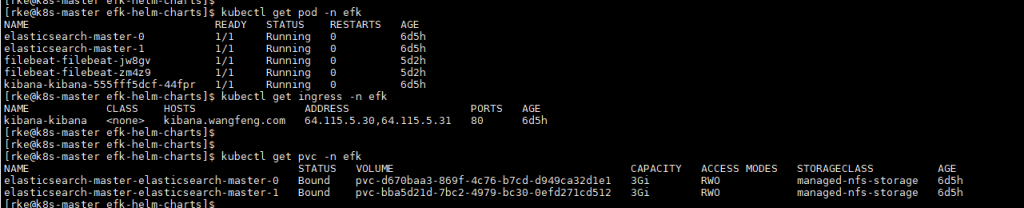
五、登录kibana 配置索引查看日志。
创建索引
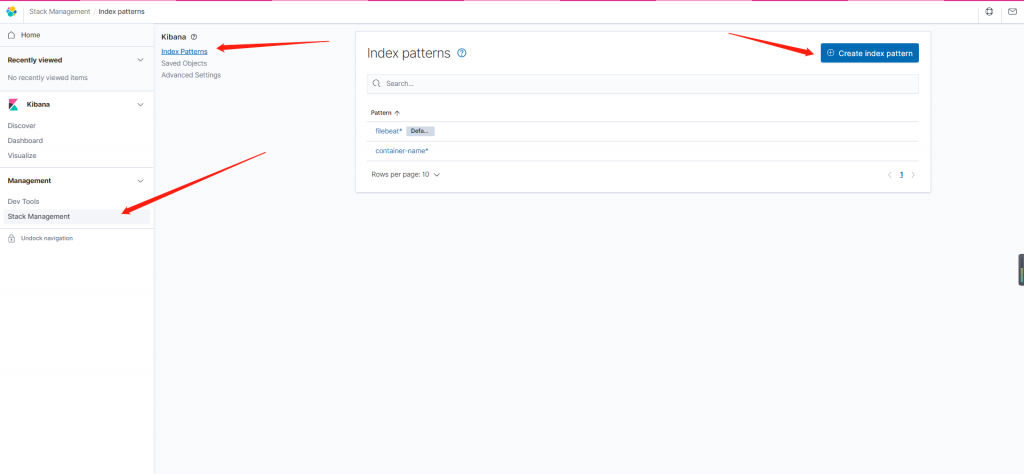
查看日志
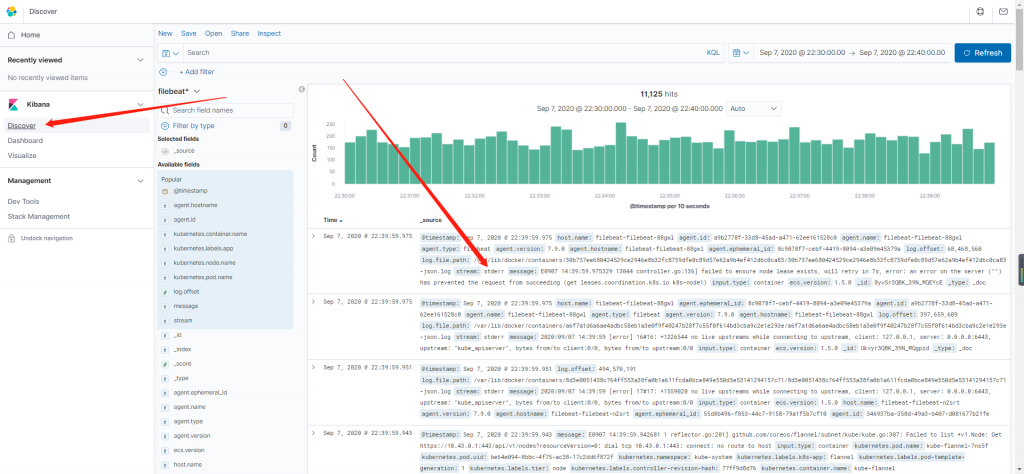
GitHub地址:https://github.com/elastic/helm-charts